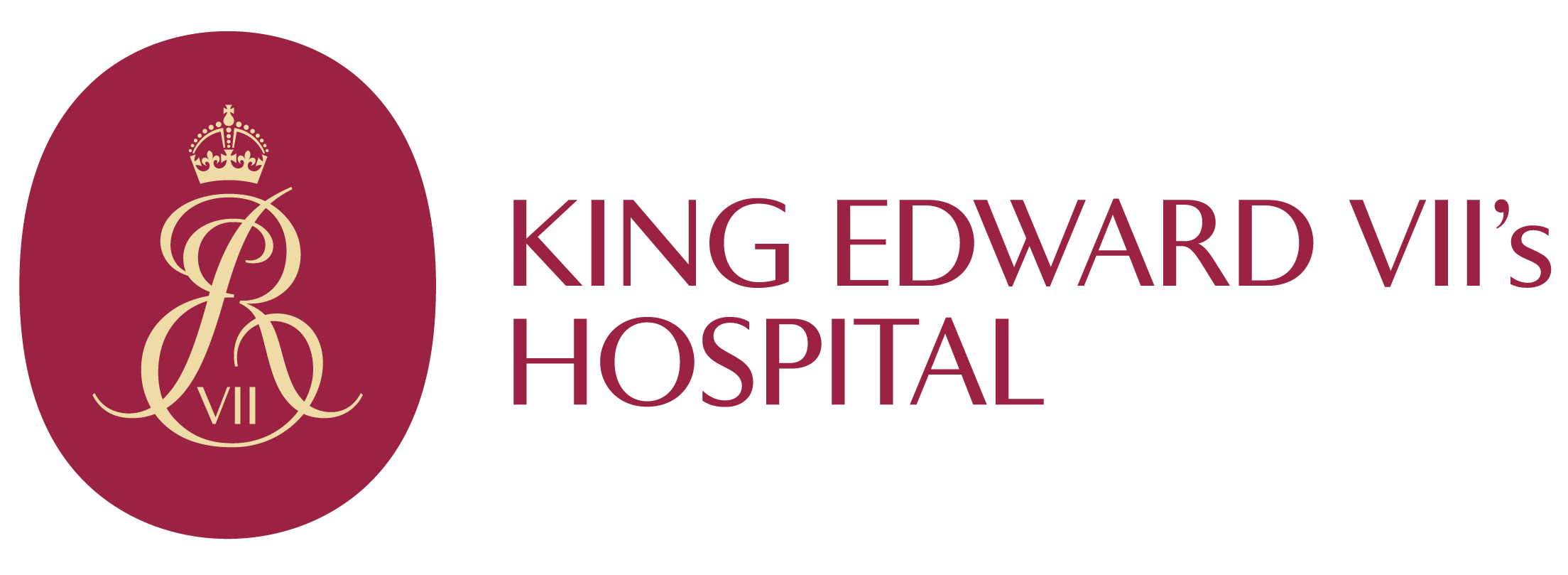Health Hub
A complete guide to ergonomics for home working: How to look after your body and mind

Remote work has reshaped the way we live and work. What started as a temporary response to the COVID-19 pandemic has become a long-term reality for many. And while working from home offers flexibility, convenience and the chance to skip the daily commute, it also comes with hidden risks – especially when it comes to health and wellbeing.
Many people working from home lack the ergonomic set-up they might have had in an office. Poor posture, inadequate equipmen, and a lack of movement can lead to chronic pain, fatigue and even long-term musculoskeletal issues. But it’s not just the body that suffers – when the boundaries between work and home blur, it becomes harder to disconnect, which over time can contribute to increased stress, fatigue and a decline in mental wellbeing.
In this guide, we’ll break down how to create an ergonomic home working environment – from furniture and equipment to healthy routines and mental wellbeing Because looking after yourself while working from home isn’t a luxury – it’s a necessity.
If you’re suffering from muscular aches and pains, why not book an appointment with us?
Understanding ergonomics: what it means and why it matters
Ergonomics is the science of designing workspaces that fit the people using them – not forcing people to fit into poorly designed spaces.
In a traditional office, you may have had an adjustable chair, a correctly positioned screen and a workstation tailored to your needs. At home, many people make do with what they have – working from the kitchen table, the sofa or even bed.
But poor ergonomics can have long-term consequences. Spending hours in an unsupported position can lead to back pain, neck tension and repetitive strain injuries (RSIs). Over time, these small discomforts can turn into chronic conditions – some of which are difficult to reverse.
Good ergonomics isn’t just about preventing physical pain – it improves focus, boosts productivity and helps maintain energy levels throughout the day. And when paired with healthy routines and movement, it can also support your mental wellbeing.
Ergonomics and your home office set-up
Your physical set-up plays a major role in preventing discomfort and supporting posture. Here’s how to make sure your chair and desk are working for you.
The benefits of a chair with proper support
Your chair is one of the most important elements of your home office set-up, yet it’s often overlooked. Many home workers rely on dining chairs, stools, or even sofas – none of which provide the right support for prolonged sitting.
A good office chair should:
- Support your lower back – to prevent slouching and reduce pressure on the spine
- Have adjustable height – so your feet rest flat on the floor (or on a footrest if needed)
- Allow movement – because sitting still for hours can be harmful
Sofas may feel comfortable, but they don’t provide proper support. Over time, the relaxed posture they encourage can lead to strain in the lower back and neck. If you don’t have an office chair, consider using a cushion for lumbar support and ensuring your feet are firmly planted on the floor.Creating a desk set-up that supports you
Not everyone has space for a dedicated home office. Many people work from kitchen tables, dining tables or improvised workspaces. While these are often a reasonable alternative, problems arise when people work from their laps, coffee tables or – worse – beds.
Poor desk height and positioning can lead to:
- Neck and back strain from hunching forward
- Poor circulation due to incorrect leg positioning
- Increased risk of developing a ’Widow’s hump’ (a curvature at the top of the spine caused by prolonged forward head posture)
If you don’t have a dedicated desk, make sure your table height allows your elbows to rest comfortably at a 90-degree angle. Use books or risers to adjust the height of your workspace if needed.
Technology and ergonomics
Your devices can impact how you sit, work and move. These tips will help you avoid strain and improve your workstation ergonomics.
Why laptop use needs a little extra care
Laptops are great for flexibility, but they’re not designed for long hours of use without extra equipment.. Because the screen and keyboard are attached, it’s difficult to maintain a good posture.
Common laptop-related issues include:
- Eye strain from looking down at a low screen
- Neck pain from craning forward
- Wrist strain from using a built-in trackpad
To reduce strain when using a laptop, raise the screen to eye level with a laptop riser or a stack of books, and pair it with an external keyboard and mouse to keep your arms in a comfortable, neutral position.
How to set up your screen comfortably
A correctly positioned monitor is essential for reducing strain. The top of the screen should be at eye level, about an arm’s length away. If the screen is too low, you’ll end up looking down and straining your neck. If it’s too high, you’ll be forced to tilt your head upward s– another posture problem in the making.
Looking after your hands and wrists
Repetitive strain injuries (RSIs) are common among desk workers, often developing over time due to repetitive movements and sustained poor posture – particularly when wrists and arms aren’t properly supported.
Practical steps to improve your set-up and reduce the risk of RSI include:
- Keep your wrists level with your elbows
- Avoid resting your wrists on the edge of the desk while typing
- Use a wrist rest if needed
- Consider an ergonomic keyboard or vertical mouse for added comfort
The role of behaviour in home working ergonomics
How you work is just as important as where you work. Healthy habits can help you stay well while working remotely.
The importance of movement and breaks
Even the best ergonomic set-up can’t make up for long hours of sitting still. Simple, regular movement throughout the day can significantly reduce stiffness, support circulation and help prevent discomfort.
Here are some easy ways to stay active while working from home:
- Follow the 20-20-20 rule: every 20 minutes, look at something 20 feet away for 20 seconds
- Stand up and stretch at least once an hour
- Walk around during phone calls if possible
- Consider a sit-stand desk to alternate positions throughout the day
Long periods of inactivity can also increase the risk of deep vein thrombosis (DVT). Staying hydrated and moving regularly can help reduce this risk.
Burnout and overworking
When your home is your office, the lines between work and personal life blur. Many remote workers struggle to switch off, checking emails late into the evening and working longer hours than they would in an office.
Setting healthy boundaries is essential for supporting your mental health when working from home. To prevent burnout:
- Set defined work hours – and stick to them
- Avoid checking work emails outside of these hours – if possible, use a separate device for work
Create a ‘shutdown’ routine – something as simple as closing your laptop and going for a walk can help signal the end of the workday
Supporting your mental health while remote working
Working from home can feel isolating. Without regular social interaction, some people struggle with loneliness and disengagement. Others find the absence of a structured office environment overwhelming.
To support your mental health:
- Schedule regular video calls or check-ins with colleagues
- Take breaks to reset your mind
- Work from a different location, like a co-working space or cafe, occasionally
Other factors that can affect you at work
Environmental factors like lighting, temperature and air quality can all affect how comfortable and productive you feel while working from home.
Lighting and eye health
Good lighting is essential not only for maintaining focus but also for protecting your eye health. Spending hours in front of a screen, especially in poor lighting conditions, can lead to eye strain and headaches and fatigue.
For optimal lighting:
- Work near a window for natural light
- Avoid placing your screen in direct sunlight to prevent glare
- Use warm, soft lighting in the evening
Temperature and air quality
Extreme temperatures – either too hot or too cold – can affect your concentration and energy levels. Likewise, poor air circulation can lead to a build-up of CO₂, making you feel drowsy and sluggish.
Keep your environment comfortable by:
- Keep the room well-ventilated
- Adjust the temperature to a comfortable level
- Use a humidifier if the air feels dry
Ergonomics isn’t just about comfort – it’s about long-term health. By making small adjustments to your set-up and daily habits, you can reduce aches and pains, increase your energy levels and stay well while working from home..
If you’re struggling with ongoing discomfort or want expert support, we can help you take the next step. Book an appointment with our musculoskeletal specialists today.
Article Sections
Latest Hospital News
Should you wish to speak to our press team, please visit Press Enquiries